Math Games 2.0
Continue to app
Free Version
Math Games – The Easiest Way to Practice Mathematics
Are you having trouble with simple mathematics problems? Do you want to teach your child arithmetic in a fun way? If yes, then this math game is the app you should be looking to download. Math Games is a learning app which helps students and people wanting to refine their basic arithmetic skills by offering them problems to solve in an MCQ format. Having a simple user interface and a nice layout and design, it is extremely easy for kids to make use of this app. With this app in hand, it will become easier for you to practice mathematics problems no matter where you are even if you don’t have an internet connection available.
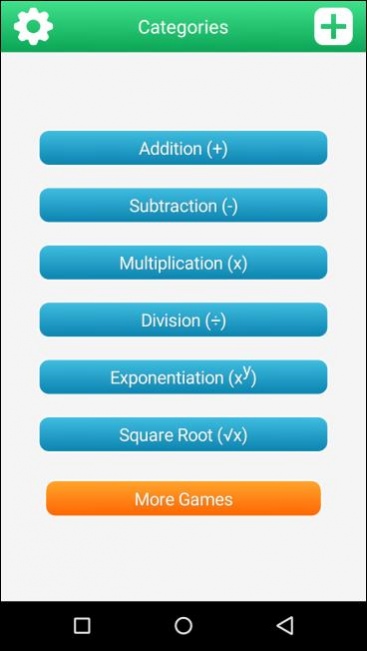
Math Games provides you the chance to hone your arithmetic problem-solving skills by providing simple quizzes to you. These quizzes are divided into various categories which include Addition, Subtraction, Multiplication, Division, Exponentiation and Square Root. Each category offers you a quiz containing 15 MCQs (Multiple Choice Questions). You have four choices provided down below the question. You have to choose the answer from the choices given below and select one of them. However, you need to be quick in making your choice as you only have a time of about 45 seconds to answer a single problem. If you fail to select an answer by then, the next question will appear on the screen and the previous one will be marked unanswered.
In Math Games, the quizzes are made into a fun game by allocating you scores depending on every right, wrong and unanswered question. The questions are marked according to their difficulty level. For instance, the starting questions are simple and thus gain you a score of only 100 for getting right but the last questions of the quiz which are generally a little difficult gain you a score of 500. Getting an answer wrong or not giving an answer within the allotted time deducts your score. For every unanswered question or wrong answer, a quarter of your score will be deducted from the total. So, if a question was to give you a score of 100, you will lose 25 and if a question was of 500 score, the deduction will be of 125.
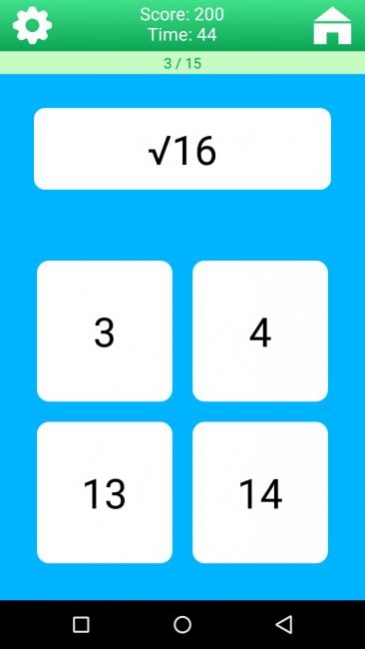
After you have completed a quiz in Math Games, your final score along with the number of questions you answered right, the number you answered wrong and the number you didn’t answer will be shown to you. You will be asked either to return to the menu or play a new quiz of the same category. Math Games provides a score table feature as well which gives you a map of the scores you have accumulated so far. This feature can be accessed from the menu that appears when you click the + icon that is located on the top-right corner of the game’s screen.
There is a settings menu also available in Math Games, the option for which is located on the top-left corner of the screen. The options available in here are Sound and Language. You can turn off the sound and choose a different language from this settings menu.
Features:
- Simple user interface
- Nice design and layout
- Various categories to choose from
- 15 MCQs in each quiz
- Limited time period for each question
- Score provided for each quiz
- Score Table feature shows a graph of your score progress
- Support available for multiple languages
Conclusion:
Math Games is an app for students but it can be used by just about anyone looking to improve their grasp of mathematics. It offers them the chance to guess the answer to simple math problems in a game-like format. It is certainly an app worth having on your phone if you are weak in arithmetic.
RELATED PROGRAMS
Our Recommendations
Our Recommendations